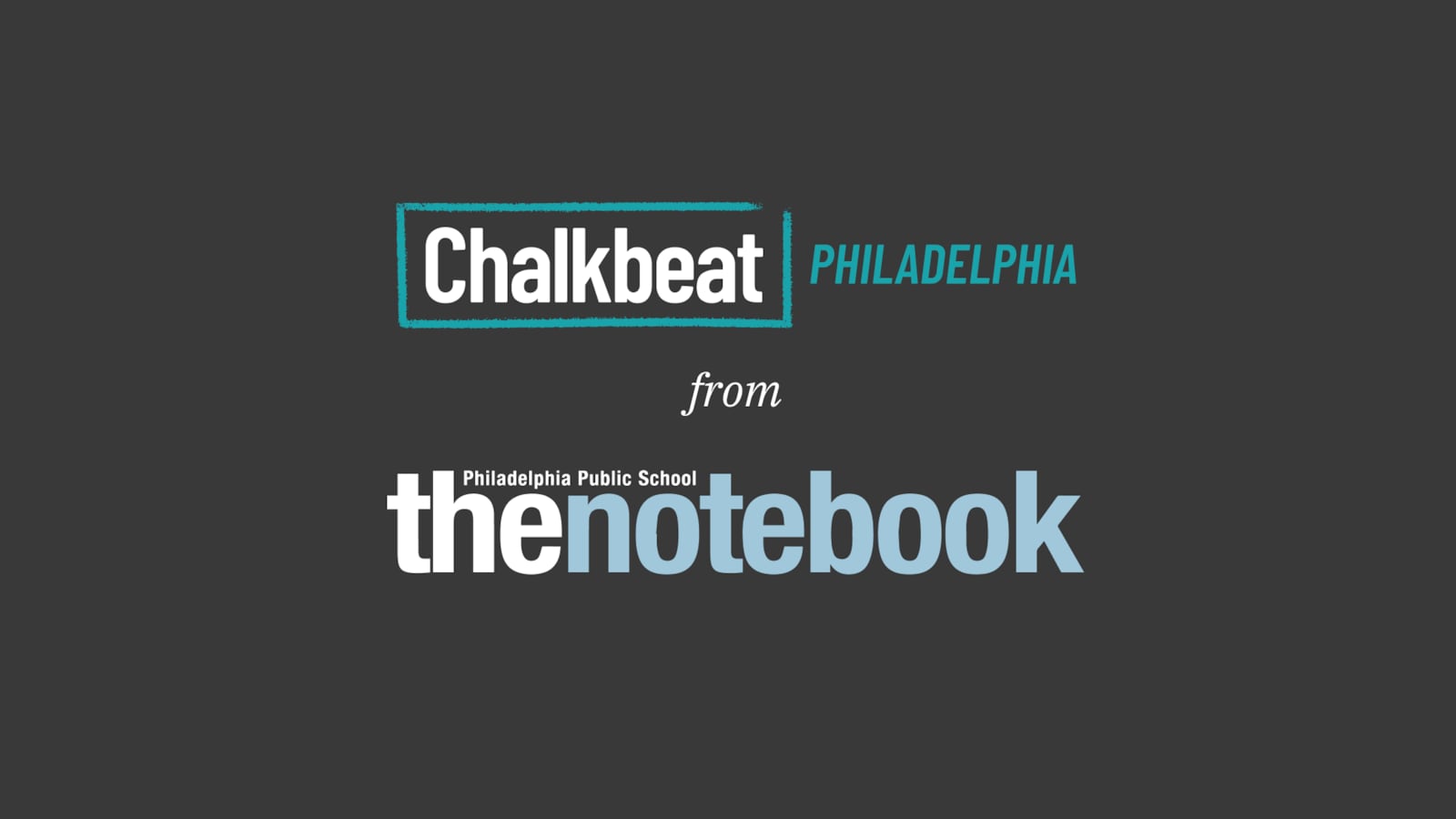This article was originally published in The Notebook. In August 2020, The Notebook became Chalkbeat Philadelphia.
Are they glorified workbooks, just a substitute for paper and pencils? Or are Chromebooks shaping the way a new generation learns?
In a district catching up to 21st-century learning on a tight budget, these lightweight netbooks could be a catalyst for bridging the educational-technology gap.
They run through Chrome OS and store information on the web, known as the “cloud” – as opposed to school servers.
In some Philadelphia schools, Chromebooks are changing outdated classrooms into modern hubs of learning through user-friendly applications and tools that promote collaboration between teachers and students, educators say.
“Putting a device in everyone’s hands has changed the way we look at education,” said Chris Lehmann, principal at Science Leadership Academy in Center City.
Such devices are “important, but not enough,” he said, reaching their potential only if teachers and students think differently about how learning takes place.
An inexpensive solution
Two years ago, most Philadelphia students had intermittent web access, using stationary desktops and sharing laptop carts for classroom assignments. Each was expensive, with prohibitive upkeep costs.
That was when Lehmann, recognized as a national leader in high-tech education, spearheaded the switch from MacBooks to Chromebooks. He did it primarily for financial reasons; one Chromebook purchased through the District, including licensing, five years of support, and etching for identification, costs $344, about a fourth of what a MacBook costs.
Today, 9,000 Chromebooks are found in 75 percent of Philadelphia schools, according to the District’s Office of Educational Technology. Some are “one-to-one,” meaning each student has his or her own Chromebook to use all day and take home as long as they attend the school.
“The schools drove us to the Chromebook,” said Deputy Chief Information Officer Bob Westall. After conducting research to ensure software compatibility and finding a vendor, the District cleared the way in the spring of 2014 for purchases by schools.
Last September, Philadelphia became a Google Apps for Education (GAFE) district. Since then, 182 District schools have enrolled, and every student, teacher, and administrator in the District has a District Google login.
Unlike MacBooks, PCs, or other desktops, which rely on school servers to run and on programs downloaded to each individual computer, Chromebooks are solely “cloud-based,” meaning they rely on an Internet connection and Wi-Fi for applications and file storage.
After fundraising and a $620,000 grant from Dell’s Center of Excellence, Lehmann purchased the first set of Chromebooks for 9th graders at SLA’s Center City and Beeber campuses. The Dell grant will fund the purchase of Chromebooks for three more years, he said.
Putting a device in everyone’s hands has changed the way we look at education,” said Science Leadership Academy principal Chris Lehmann – here with Griffin Gallagher (left) and Vaughn Harris. (Photo: Harvey Finkle)
Today, every 9th and 10th grader at SLA is “one-to-one” with Chromebooks.
For Lehmann, one-to-one is a “fundamental game-changer,” giving each student “access to the modern world,” he said.
Students are savvy at understanding technology and using the Internet for research, said Cory Ilgenfritz, a 9th- and 10th-grade social studies teacher at Hill-Freedman World Academy, which went one-to-one with Chromebooks last school year for most students. Applying new skills in new ways, like cloud-based storing and sharing, makes Chromebooks effective, he said.
Hill-Freedman principal Anthony Majewski said his teachers attended a Google Summit at Temple University last winter and were trained by a certified Google Apps teacher in best practices for using Chromebooks efficiently.
It “encourages critical thinking,” Ilgenfritz said. But “we have to purposely plan.”
In Spanish teacher Christina Puntel’s class, students made Guatemalan avatars on the website Voki, creating and narrating their stories. Students could hear themselves speak in Spanish and improve their skills.
KCAPA: Tech literacy skyrockets
The investment in Chromebooks at Kensington CAPA, a neighborhood high school, was solidified after students and teachers visited SLA @ Beeber. At KCAPA, Chromebooks have helped teachers move away from a rote model of instruction.
“The worst thing a school can do is get tools like Chromebooks and just give them to students without a plan,” said KCAPA media arts specialist Joshua Kleiman. “And we were very strategic about making sure that we had teacher buy-in.”
Andrew Biros, head of instructional technology at KCAPA, said that Chromebooks “are the main pedagogical tool that students and teachers are using, but it’s more than just the piece of technology. It’s really about an emphasis on instructional design.”
Many teachers use online tools, such as Canvas, to track each student’s performance and highlight strengths and weaknesses. Though the school is not one-to-one, students are responsible for the Chromebook they use in their English and history classes. Two 9th-grade math classes also use Chromebooks.
In teacher Chad O’Connor’s 10th-grade U.S. history class, students recently did a multimedia research project on immigration. On a March afternoon, some students were working independently, while others worked in groups.
With Chromebooks, O’Connor could design his curriculum to allow students to be “in control of their own learning,” working at their own pace and measuring their own progress.
“In the course of five to six months, we’ve seen [students’] tech literacy skyrocket,” Biros said. Before the use of Chromebooks, students did not know how to submit assignments via email. Now their knowledge of technology sometimes exceeds that of their teachers.
When teacher Monty Ogden presented his AP English students with multimedia options for assessing the Chinua Achebe novel Things Fall Apart, they used technology in ways that he hadn’t introduced to them.
One group used website builder Weebly to create their presentation, teaching themselves how to embed photos and videos. They used multiple Chromebooks to collaborate on research methods and compile their findings in Google Docs.
“We would not have been able to do the project without the Chromebooks,” said KCAPA 12th grader Thomas Rilling.
In a high-needs neighborhood school such as KCAPA, Chromebooks support strategies and tools for diverse populations. They benefit students who like to work independently or who are reluctant to participate, said Biros, allowing teachers to individualize interventions and promoting student collaboration.
Privacy concerns
Despite the popularity of Google Apps for Education, the operating heart of Chromebooks, questions have been raised about security and privacy.
As part of a federal lawsuit that has since been settled, the company last year acknowledged that it had been “scanning and indexing” student emails sent using GAFE’s tool suite for a variety of purposes, including serving targeted advertisements. While Google officials say they have stopped such scanning for ad-related purposes within Apps for Education, some educators and privacy advocates remain concerned that the company may be collecting and using sensitive student information for other commercial purposes.
“We’re requiring kids to log on, wiring them to put information into Google’s database,” said Andrew Saltz of Robeson High School, which is considering Chromebooks. “Google makes great products, [but] it’s requiring kids to go in and give data. That worries me.”
Another issue relates to student Internet access out of school. Not every student has it, said Ilgenfritz of Hill-Freedman. But his students have been creative in finding solutions, like using free Wi-Fi at cafes and libraries.
When an anonymous donor asked the Lingelbach Elementary School principal how he would use a large donation, Mark Gosselin said technology would open doors for children. Now the K-8 school in Mount Airy is preparing for the arrival of Chromebooks purchased with the $100,000 gift.
Gosselin visited SLA and has been training teachers to ensure that the Chromebooks won’t become “really expensive pencils,” but will be used authentically as learning tools. The plan is for 3rd through 8th graders to have class sets, while five stations will be set up in each lower grade classroom.
Gosselin said that he is excited that his students will be able to develop and apply 21st-century skills from young ages.
“The ability to work on computers the first time through,” he said, “makes things easier.”